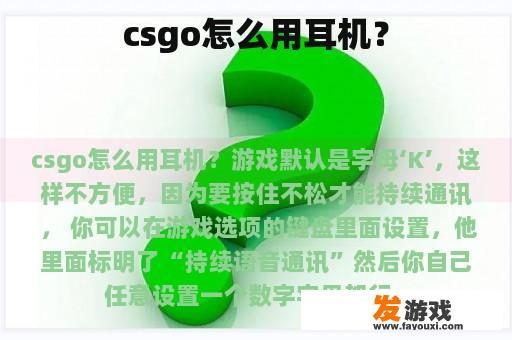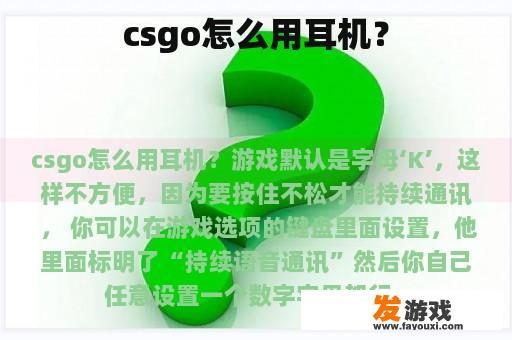
When you first delve into Counter-Strike: Global Offensive (CSGO), the default voice key is often the letter 'K', which might not resonate well with many players. It necessitates constant pressure during communication, inadvertently adding to gameplay complexity.
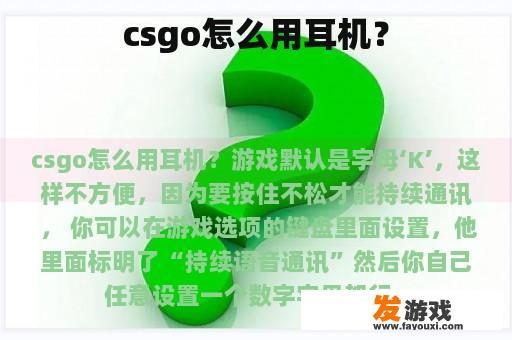
To address this issue, you can easily modify it within the game settings. Follow these steps: Access the main menu, navigate to 'Options', then select 'Controls'. You'll find an option labeled 'Continuous Voice Chat'. Here, feel free to change the assigned shortcut key - be it a numeric key or another alphabet - to one that suits your preference seamlessly.
This tailored configuration ensures a smoother gaming experience, allowing you to concentrate more on strategic discussions and enhance team coordination. Don't forget to save your new settings and restart the game for them to take effect. Happy gaming!